
In what could be a bug or behavior change, the Google Play Store is not showing available updates for system-level apps.
Update 2/1/25: Here’s a list of common Google apps that don’t appear in the Pending downloads list, but will show an “Update” when you visit the Play Store listing directly:
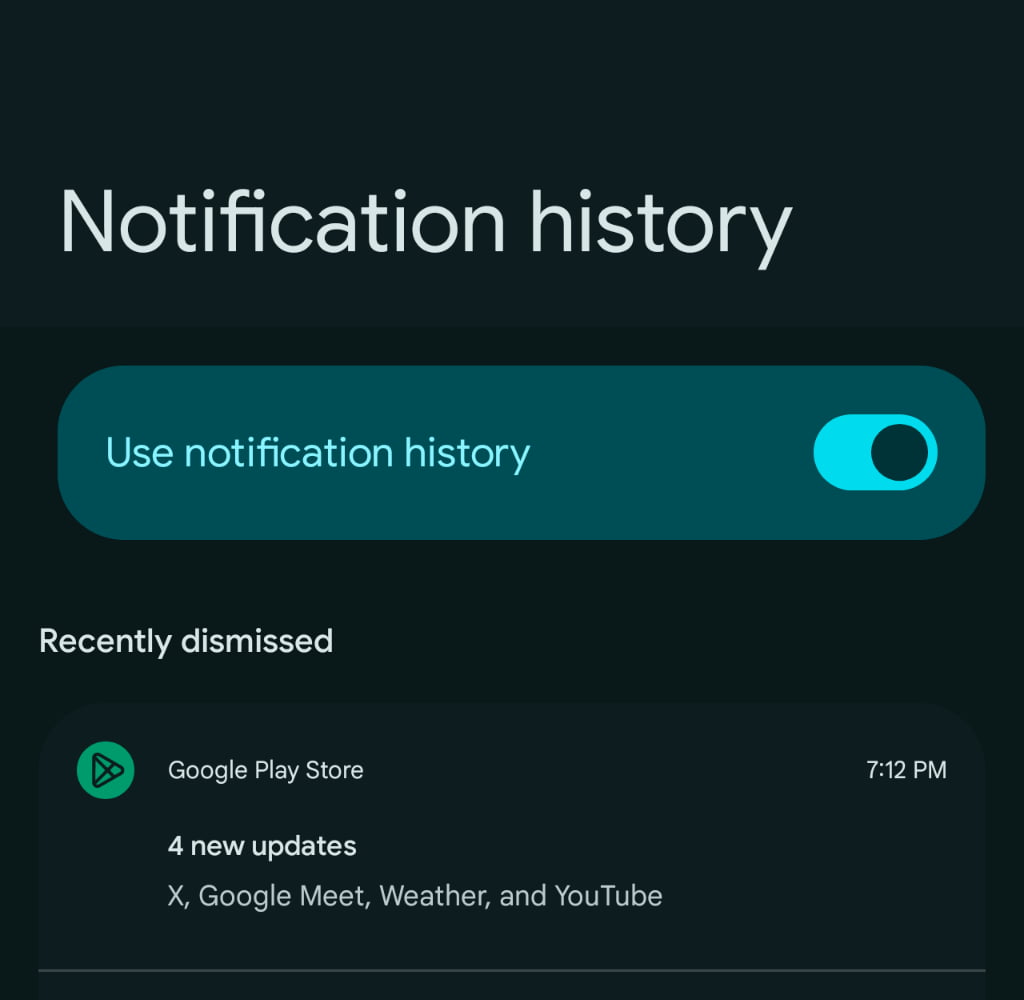
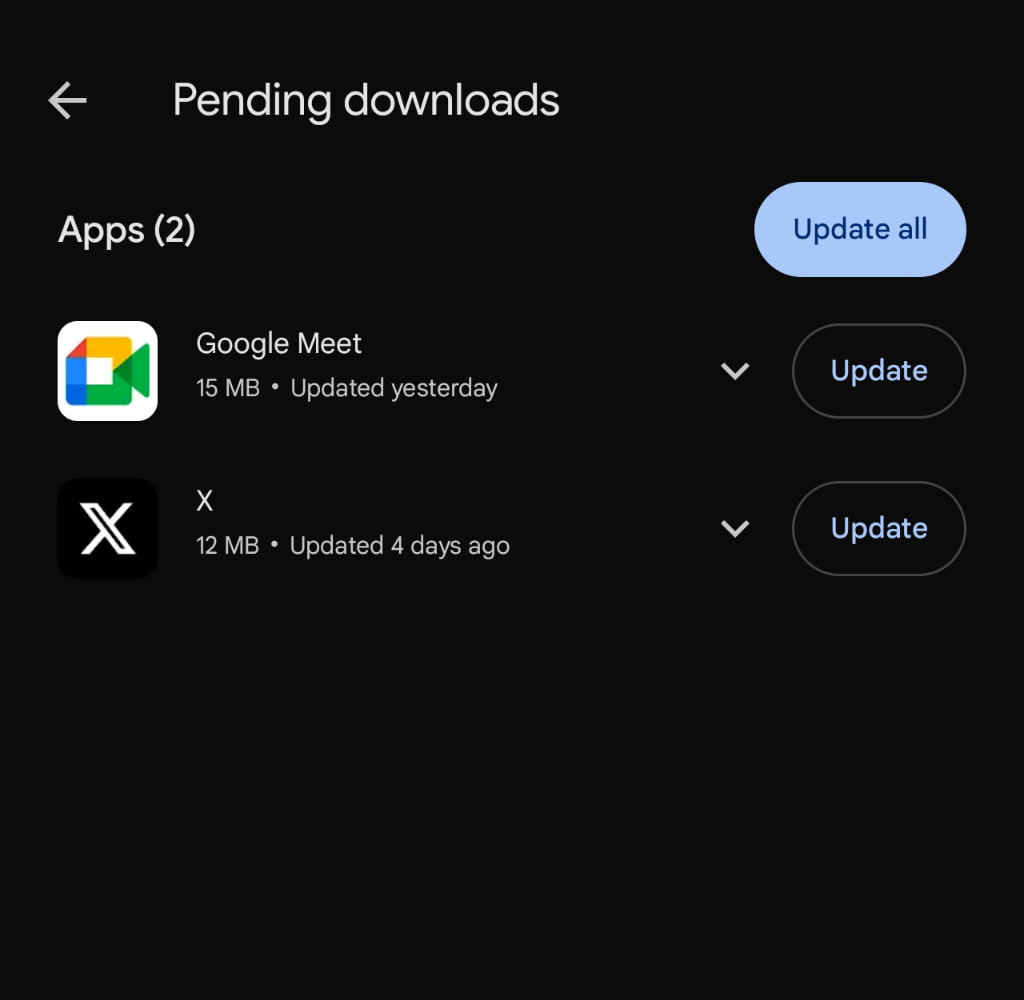
Update 9/4/24: This issue continues and we’ve now seen it impact YouTube, which is a pre-installed app, on multiple devices. While we received a Play Store notification that a new update is available, going to the Pending downloads screen reveals that there is nothing to install. When you visit the app listing directly, it’s available to update.
Update 7/11: This is once again happening with Google Partner Setup:
window.adSlotsConfig = window.adSlotsConfig || [];
adSlotsConfig.push( {
slotID: ‘/1049447/Outbrain’,
slotName: ‘div-gpt-ad-outbrain-ad-605459’,
sizes: [300, 250],
slotPosition: ‘mid_article’
} );
Google Partner Setup is a required application for devices that run Google Mobile Services (https://www.android.com/gms/)
Update 7/1: If a Play Store notification today says you have one more update that’s not appearing in the Pending downloads screen, that missing app is Google’s Data Restore Tool:
This system app helps you to restore data from your old phone using a cable or a cloud backup. The app is already installed on your Android device.
It can only be accessed and updated by a direct Google Play link. The app also does not appear in the Installed list.
Original 2/6: This issue happens on the Pending downloads screen. System applications that have available updates simply do not show up here even as other apps appear normally.
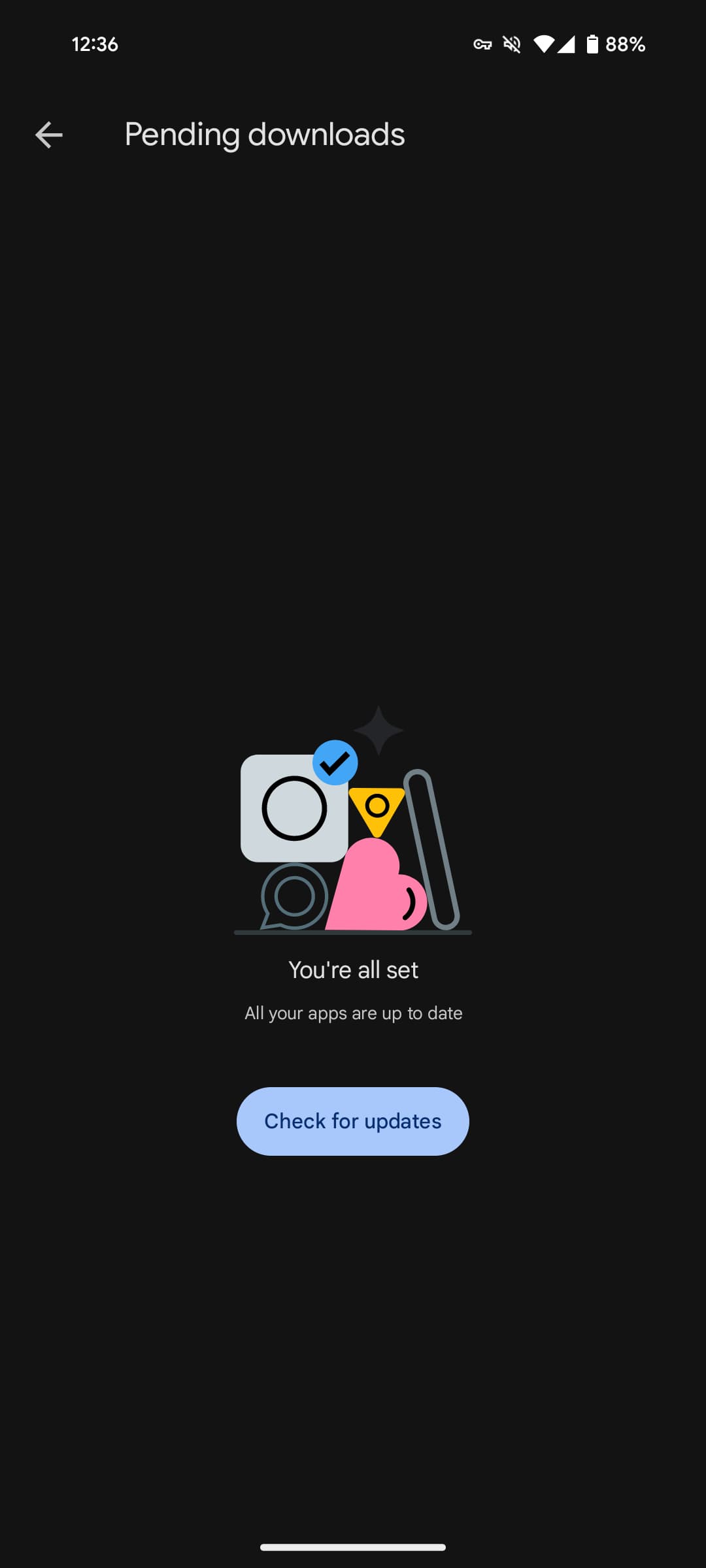

We first noticed this problem a few weeks ago. It most recently occurred with Settings Services and Google Wi-Fi Provisioner, which saw updates in the past few days.
Curiously, a system app with a new version will show up in Google Play’s “new updates” notification, but does not appear once you actually visit the page to initiate. You might also notice this happening when an alert says you have — for example — three app updates but only two are new.
This could be an intentional change and follows how Google Play Services is updated through the Play Store automatically, but never appears in the Pending downloads screen. Google might be expanding what system-level applications are treated in that manner.
However, if you have auto updates disabled, those systems applications never install the latest version. As such, you have to find out from somewhere else that there’s an available download and manually go to the listing to update.
More on Google Play:
FTC: We use income earning auto affiliate links. More.
<hr>
<p><strong>🚨 Disclaimer(Because Lawyers Exist):</strong> This article was scraped, gathered, and possibly abducted from <a href=”[source_url]” target=”_blank”>[source_url]</a>.
Any hot takes, controversial opinions, or mind-blowing insights belong to them, not us.
So if you disagree, kindly direct your complaints to the source—or scream into the void, whichever works.</p>
<p><strong>🤖 AI Shenanigans:</strong> Some parts of this article were optimized, polished, and possibly rewritten by **our AI overlord** to make it more readable, engaging, and SEO-friendly.
So, if it sounds smarter than usual, thank the machine. If it sounds weird… well, also blame the machine.</p>
<p><strong>💸 Affiliate Hustle:</strong> This post may contain affiliate links (Amazon, BestBuy, or some other capitalist empires).
If you buy something through these links, we might make a few bucks—at no extra cost to you!
Consider it a **”digital high-five”** for bringing you this awesome content. <a href=”https://your-affiliate-link.com”>Check out our recommended deals here.</a></p>
<p>🔥 Stay informed, stay entertained, and don’t sue us. Haxx! 🎉</p>
Top comment by android2288214
Liked by 24 people
Yeah I noticed this at least a few weeks ago when I opted out of Google play services beta and uninstalled updates. Went back to check for updates and nothing showing, had to manually go to Google play services in play store and then it showed the available update.
View all comments