
Over the past few hours, owners of the Chromecast (2nd gen) and Chromecast Audio haven’t been able to Cast any audio or video content.
Update 3/12: As the situation extends into a fourth day, Google sent out the following email to Chromecast (2nd gen) and Chromecast Audio owners today in its more direct communication about the issue. However, there’s still no fix and timeline beyond “as soon as possible.”
We’re contacting you because of a disruption affecting Chromecast (2nd gen) and Chromecast Audio devices. We apologize for the issue and understand your frustration. We are working to roll out a fix as soon as possible and will share updates and guidance on the Nest Community page. We appreciate your patience as we resolve this issue.
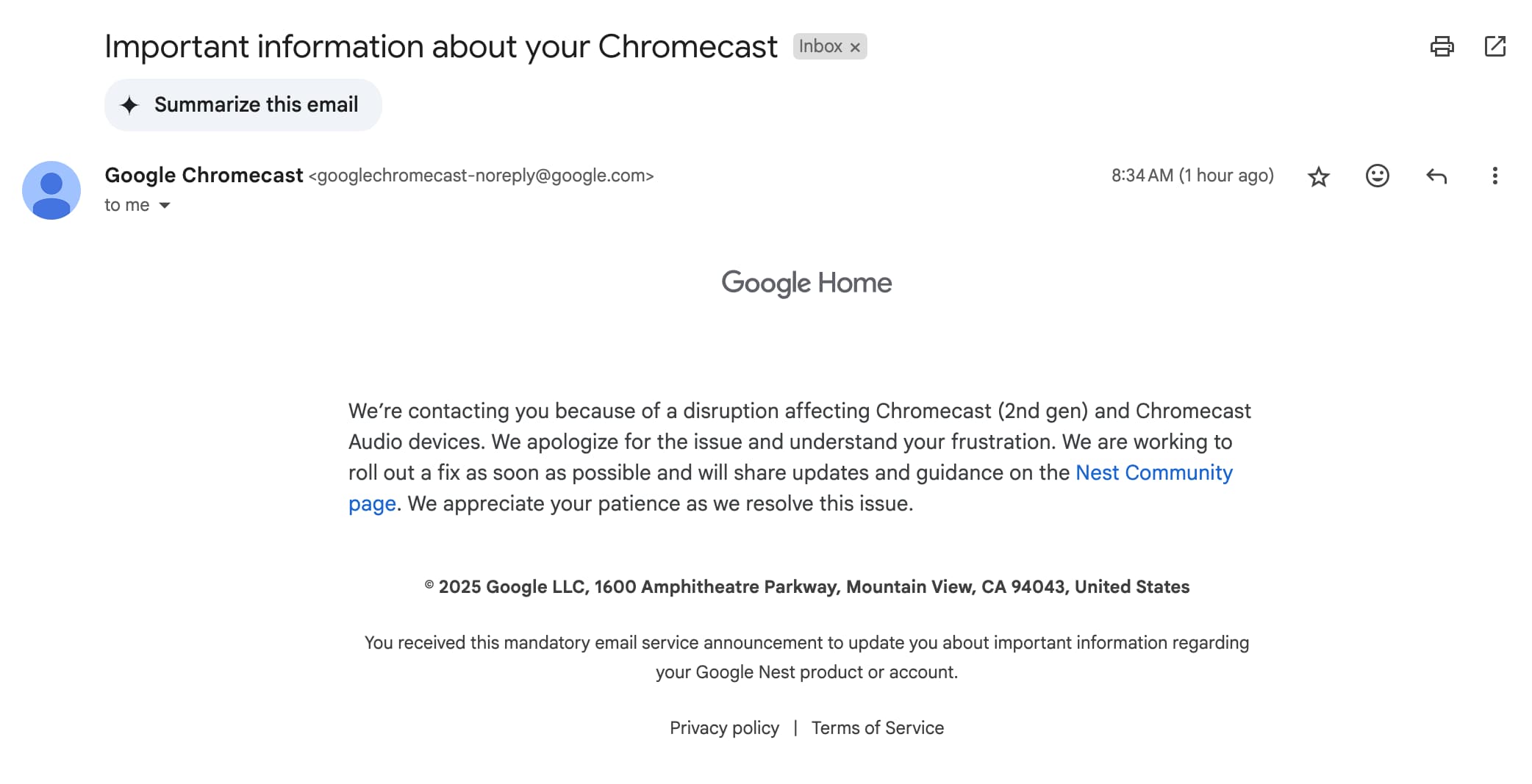
Update 3/11: Google provided an update on Tuesday afternoon, with the latest being that the “team has identified the cause of the issue impacting Chromecast (2nd gen) and Chromecast Audio devices.”
Please do not factory reset your device. If you previously performed a factory reset during troubleshooting, you may also be experiencing an issue where you’re unable to re-setup your device. The team has identified the cause for this as well and is currently working on a fix.
We’re working to resolve this as soon as possible, and will keep you updated when there is more to share.
We sincerely apologize for the inconvenience, and appreciate your patience in the meantime.
Update 3/10: As of Monday, Google is “aware of an issue with Chromecast v2 and Chromecast Audio devices,” and working on a fix.
window.adSlotsConfig = window.adSlotsConfig || [];
adSlotsConfig.push( {
slotID: ‘/1049447/Outbrain’,
slotName: ‘div-gpt-ad-outbrain-ad-664521’,
sizes: [300, 250],
slotPosition: ‘mid_article’
} );
Original 3/9: Seemingly, all users of those two Chromecast models are seeing the “Untrusted device: [name] couldn’t be verified. This could be caused by outdated device firmware” message. This warning appears in apps (like YouTube) after users select the devices in question as Cast targets.
You can only “close” the dialog box and cannot proceed. There are no end user workarounds, reboots, resets, etc. that will resolve this issue. The screensaver (Google Photos, art, photography, etc.) functionality with the time and weather still works.
Newer models, like the Chromecast (3rd gen) and Ultra, don’t seem to be impacted today.
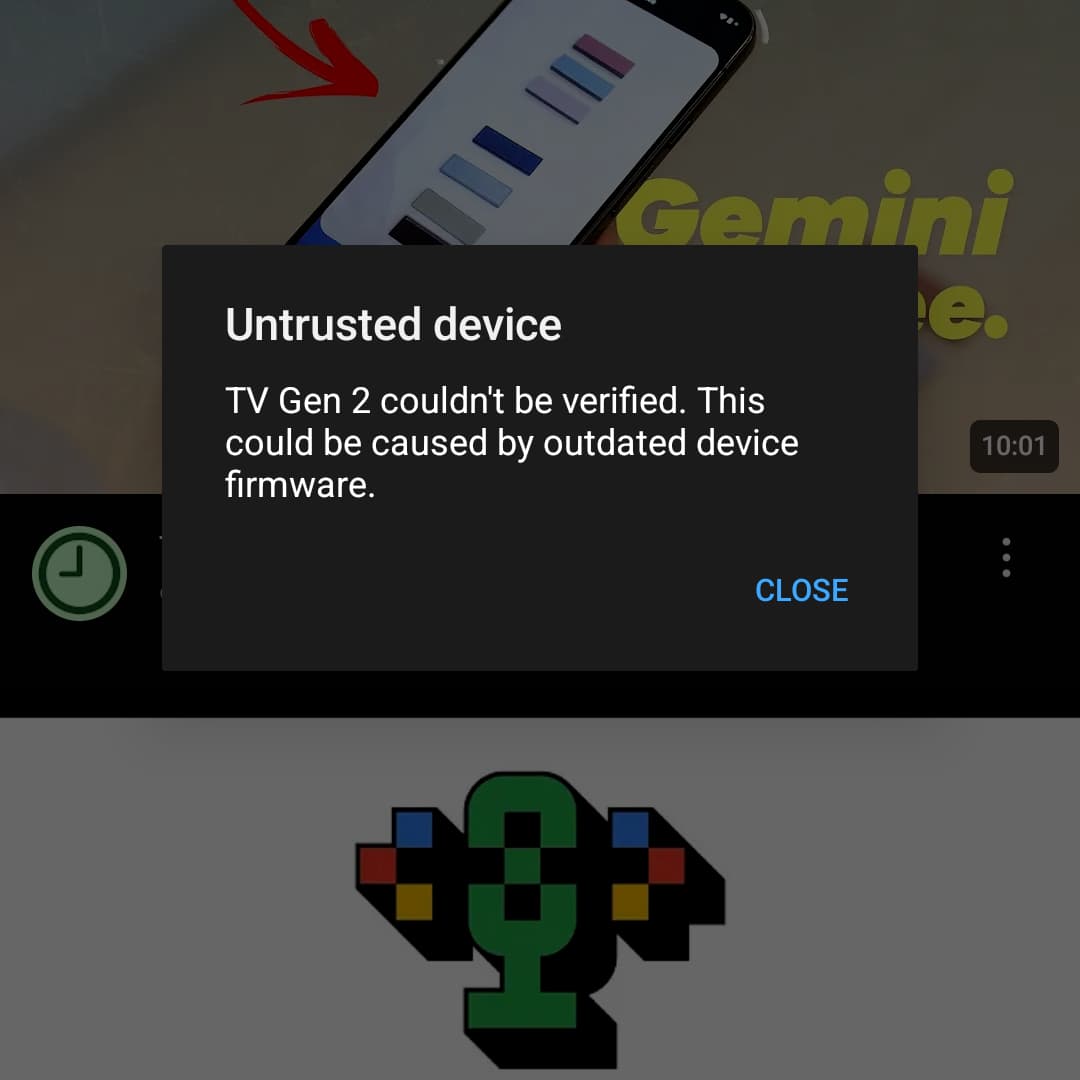
Today’s “Untrusted device” warning is causing people to think that Google has bricked their Chromecasts or is announcing end-of-life.
However, this is more likely a bug because Google hasn’t made any support deprecation announcements for those devices like it did with the original Chromecast (1st gen) in May of 2023. (Even that original streaming device still works, including today.)
Hopefully, the company can send out a server-side fix in short order.
The Chromecast (2nd gen) and Chromecast Audio are two of Google’s oldest devices, with both announced at the same event in September of 2015. Like all other Chromecast devices, they are running 1.56.x firmware.
Updating…
Thanks Raphael
FTC: We use income earning auto affiliate links. More.
<hr>
<p><strong>🚨 Disclaimer(Because Lawyers Exist):</strong> This article was scraped, gathered, and possibly abducted from <a href=”[source_url]” target=”_blank”>[source_url]</a>.
Any hot takes, controversial opinions, or mind-blowing insights belong to them, not us.
So if you disagree, kindly direct your complaints to the source—or scream into the void, whichever works.</p>
<p><strong>🤖 AI Shenanigans:</strong> Some parts of this article were optimized, polished, and possibly rewritten by **our AI overlord** to make it more readable, engaging, and SEO-friendly.
So, if it sounds smarter than usual, thank the machine. If it sounds weird… well, also blame the machine.</p>
<p><strong>💸 Affiliate Hustle:</strong> This post may contain affiliate links (Amazon, BestBuy, or some other capitalist empires).
If you buy something through these links, we might make a few bucks—at no extra cost to you!
Consider it a **”digital high-five”** for bringing you this awesome content. <a href=”https://your-affiliate-link.com”>Check out our recommended deals here.</a></p>
<p>🔥 Stay informed, stay entertained, and don’t sue us. Haxx! 🎉</p>

Top comment by George Leonard
Liked by 16 people
I tried factory resetting my Chromecast Audio, and re-adding it via Google Home. No deal. Had a feeling this day would come. Reminds me of my bricked Nexus Player.
View all comments