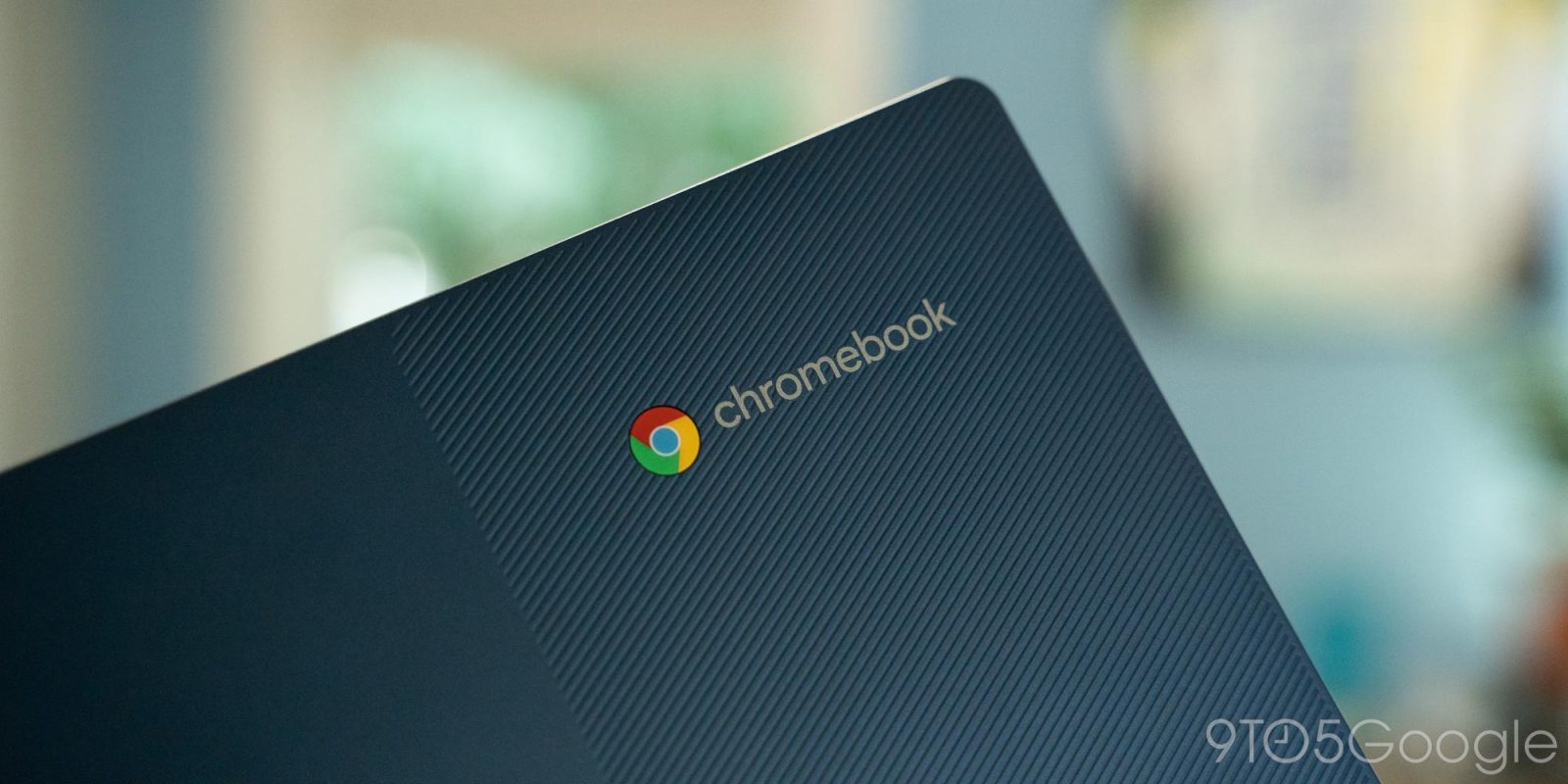
While Chromebook X devices have yet to reach store shelves, you may already own one. Here are the current and future ChromeOS devices that will be upgraded to Chromebook X or “Chromebook Plus.”
Earlier this year, we exclusively reported on Google’s “Chromebook X” initiative, which is intended to make it easier for buyers to know the difference between a low-end Chromebook for students and one ready for home and business use.
Since then, Chrome Unboxed spotted that Google was likely renaming the project to “Chromebook Plus,” a detail we can now corroborate (more on that below). This “Plus” branding would loosely align with its previous usage in the official ChromeOS device directory, in which “Plus” signified “Fast performance, smooth video calls, plenty of storage.”
For a laptop to qualify as a Chromebook Plus, we know Google will be enforcing some hardware requirements. While the exact details have not been shared yet, we know Google is requiring a modern Intel (12th Gen or newer) or AMD (Zen 2+ or newer) processor and a minimum amount of RAM, among other specs.
window.adSlotsConfig = window.adSlotsConfig || [];
adSlotsConfig.push( {
slotID: ‘/1049447/Outbrain’,
slotName: ‘div-gpt-ad-outbrain-ad-583994’,
sizes: [300, 250],
slotPosition: ‘mid_article’
} );
Beyond simply offering better hardware, we also know Google is preparing a suite of exclusive features for Chromebook Plus. These range from simple niceties like wallpapers/screensavers that adapt to the time of day to exciting additions like the “Help me write” AI.
Despite the fact that Google hasn’t announced the program yet, we’ve no doubt that ChromeOS fans are eager to get their hands on a Chromebook Plus. Luckily, we’ve previously seen signs that Google intends for some existing Chromebooks to be upgraded to become Chromebook Plus devices.
A recent code change – now deleted – has revealed a list of devices that should be upgraded to Chromebook X/Plus. As OEMs sometimes release devices with similar or identical names, we’ve listed the codename for each model. You can check your Chromebook’s codename in the Settings app – About ChromeOS > Additional details > Build details.
Before we dig in, though, let’s note that until Google officially unveils Chromebook X (and confirms its name), this list should be considered non-final and liable to change.
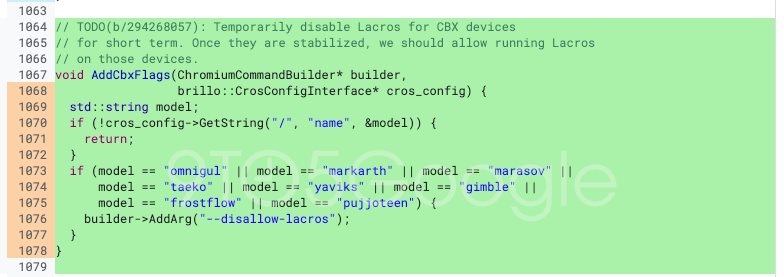
Notably, the code also points to four models that have not been released. It’s too early to say it with confidence, but it’s possible these may be the first devices to be formally branded as “Chromebook Plus” in stores. (Update 8/29: One originally unidentified model, markarth, has been revealed to be another Acer Chromebook. We’ve updated the list to reflect that.)
The most interesting items on the list are the Acer Chromebook Plus 514 and 515 because Acer has not used this “Plus” branding before on its ChromeOS models. Instead, we take it to be further evidence that Google has settled on the “Chromebook Plus” brand name.
Judging from the retail prices of the models we’ve seen so far, it seems like Google is targeting the $350-800 range, which covers a sizable segment of Chromebooks. Buying anything lower than that runs the risk of having a poor experience, and any future Chromebooks that are more expensive would almost certainly also be given “Plus” status.
More than anything, though, the list highlights the current lack of a flagship Chromebook from Google. Where you could previously be confident that a Pixelbook, Pixel Slate, or Pixelbook Go would offer you the fullest ChromeOS experience, those Made by Google models will not be gaining the benefits of Chromebook Plus.
FTC: We use income earning auto affiliate links. More.
<hr>
<p><strong>🚨 Disclaimer(Because Lawyers Exist):</strong> This article was scraped, gathered, and possibly abducted from <a href=”[source_url]” target=”_blank”>[source_url]</a>.
Any hot takes, controversial opinions, or mind-blowing insights belong to them, not us.
So if you disagree, kindly direct your complaints to the source—or scream into the void, whichever works.</p>
<p><strong>🤖 AI Shenanigans:</strong> Some parts of this article were optimized, polished, and possibly rewritten by **our AI overlord** to make it more readable, engaging, and SEO-friendly.
So, if it sounds smarter than usual, thank the machine. If it sounds weird… well, also blame the machine.</p>
<p><strong>💸 Affiliate Hustle:</strong> This post may contain affiliate links (Amazon, BestBuy, or some other capitalist empires).
If you buy something through these links, we might make a few bucks—at no extra cost to you!
Consider it a **”digital high-five”** for bringing you this awesome content. <a href=”https://your-affiliate-link.com”>Check out our recommended deals here.</a></p>
<p>🔥 Stay informed, stay entertained, and don’t sue us. Haxx! 🎉</p>
